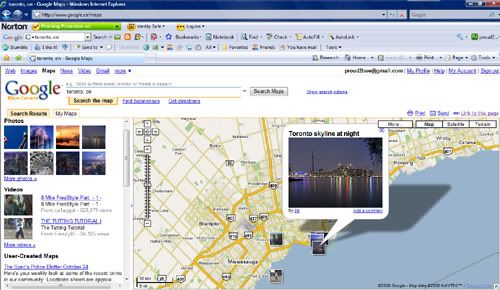Google Maps has a plethora of new functions for people who want to know more about a destination. Not only can you view your destination on a map and get directions (ho hum) but you can now view and upload pictures and video as well as peruse published “user created maps”. The latter I find particularily interesting. Imagine creating a wedding vendor map in your area or creating a hotel/meeting space guide? The possibilities are endless. So, pass on your knowledge and expertise and create your own map…
How To:
1. Go to Google Maps
2. Type your destination (i.e. Toronto, ON) in the toolbar
3. Click on the “My Maps” tab (located on the left side of the page)
4. Click on “Create New Map”
5. Add a title, a description and click on whether you want your map “public” or “unlisted”, then click “Save”
6. Now all you have to start doing is looking up locations via Google Maps. When the pop up balloon appears on the map, there is an option to “Save to My Maps”. Click on this, identify which map you want to save it to, click “Save”, enter a description (i.e. your review) et voila! You can add links and images into your description, so be creative.